video course
for whom
Who is the course suitable for?

Beginners in Design
You will get a base to start with the right approach.

Students and students of courses
You will deepen your knowledge and learn how to apply it in practice.

For junior designers
You raise your level, pump skills and confidence.

Middle and Senior Designers
You systematize the experience and update the approach to working with design.

Freelancers
You will learn how to create a quality product and sell more expensive.

UX/UI for designers
Deepen expertise in the structure, logic and components of the interface.

For product designers
You will gain vision and skills to work with design systems.

For those who want to switch to design
You will understand how to enter the profession and what you need to start.